Introduction to Fxview demo account for Canadian Traders
For Canadian traders looking to dip their toes into the world of online trading, the Fxview demo account offers a risk-free way to explore the markets. Fxview, a brand under the Finvasia Group, provides this valuable tool to help traders familiarize themselves with the platform and test their strategies without risking real money. In this comprehensive guide, we'll explore the features, benefits, and setup process of the Fxview demo account specifically tailored for Canadian traders.
Understanding the Fxview demo account
The Fxview demo account is a simulated trading environment that mirrors real market conditions. It allows Canadian traders to practice trading without the risk of losing actual funds. This tool is particularly useful for both beginners who are just starting their trading journey and experienced traders who want to test new strategies or familiarize themselves with the Fxview platform.
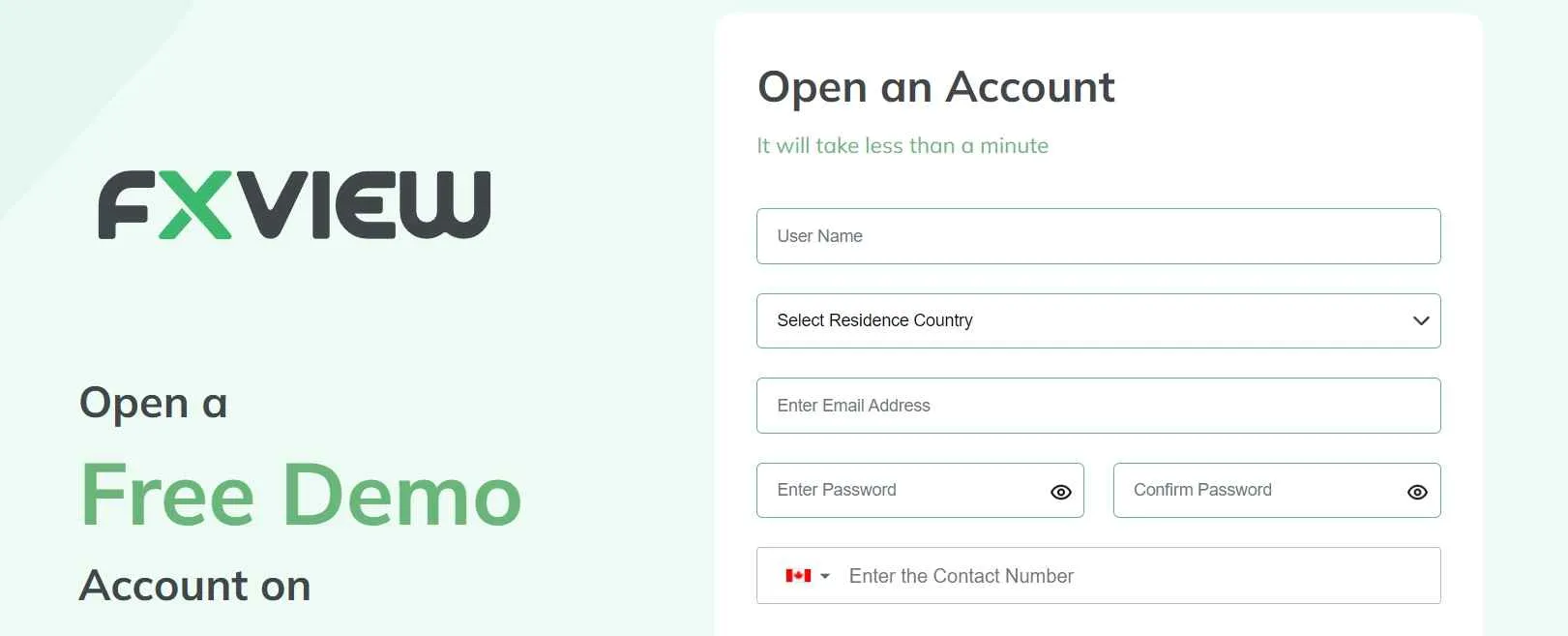
Key Features of the Fxview demo account
The Fxview demo account comes packed with features designed to provide a comprehensive trading experience. Here are some of the key aspects Canadian traders can expect:
- Virtual funds to trade with, typically around $100,000
- Access to real-time market data and quotes
- Ability to practice on available trading platforms (MT4 and ActTrader for Canadian users)
- Full range of tradable assets, including forex pairs, commodities, and indices
- Risk-free environment to test trading strategies
It's important to note that while MT5 is part of Fxview's global offerings, it is not available for Canadian traders. However, the MT4 and ActTrader platforms still provide robust features for demo account users.
Setting Up Your Fxview demo account
Getting started with a Fxview demo account is a straightforward process for Canadian traders. Here's a step-by-step guide to help you set up your account:
- Visit the official Fxview website
- Look for the "Demo Account" or "Practice Account" option
- Fill out the registration form with basic information
- Choose your preferred platform (MT4 or ActTrader)
- Select your account type and base currency
- Agree to the terms and conditions
- Click "Create Demo Account"
Once these steps are completed, you'll receive login credentials for your Fxview demo account. You can then download the chosen platform or access the web trader to begin your practice trading journey.
Comparing Fxview demo account Types
Fxview offers different types of demo accounts to cater to various trading preferences. Canadian traders can choose from the following options:
| Account Type | Spreads From | Commission | Leverage |
|---|---|---|---|
| Standard Demo | 1.0 pips | No | Up to 1:30 |
| ECN Demo | 0.1 pips | $7 per lot | Up to 1:30 |
These demo account types reflect the real account options available to Canadian traders, allowing for a more accurate simulation of actual trading conditions.
Trading Platforms Available for Fxview demo account Users in Canada
While Fxview offers multiple platforms globally, Canadian traders have access to two primary platforms for their demo accounts:
- MetaTrader 4 (MT4): A widely used platform known for its user-friendly interface and extensive analytical tools
- ActTrader: Fxview's proprietary platform offering a range of features for both novice and experienced traders
Both platforms provide a comprehensive suite of tools and features, including:
- Advanced charting capabilities
- Multiple order types
- Technical indicators and drawing tools
- Economic calendar integration
- Customizable interface
These features allow Canadian traders to fully explore the capabilities of the Fxview demo account and prepare for live trading.
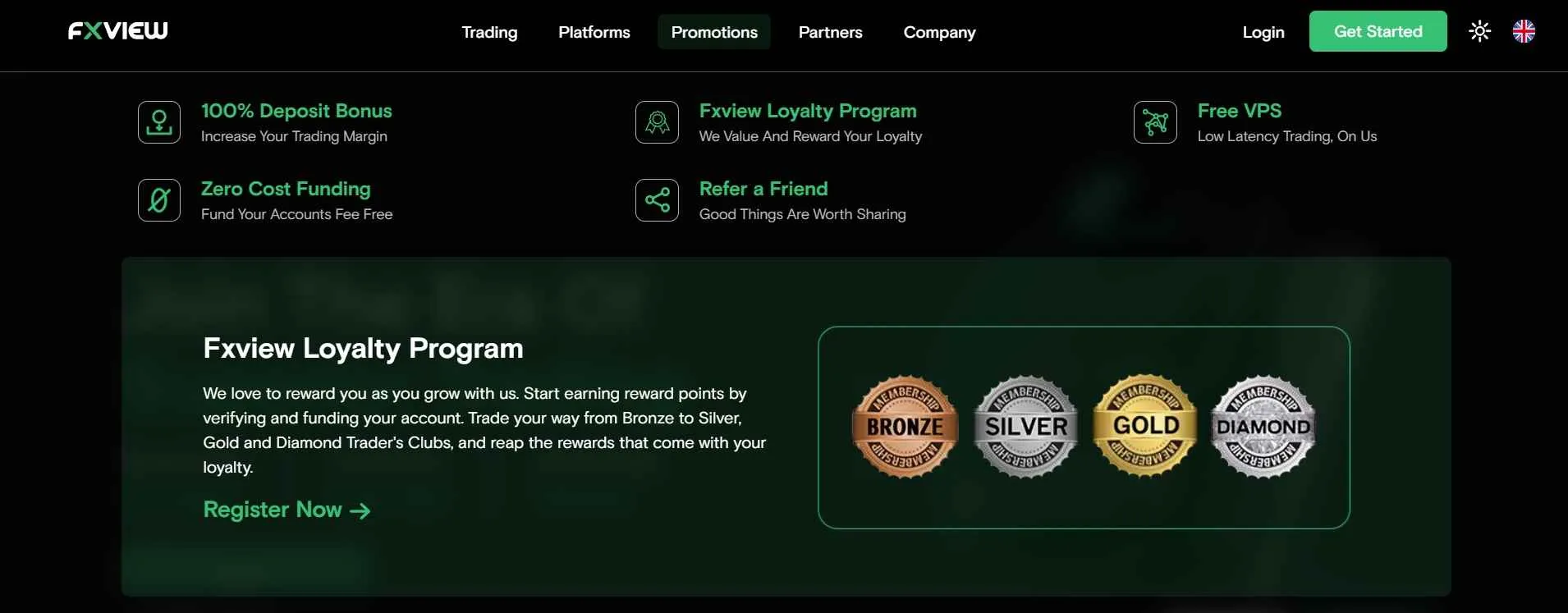
Benefits of Using a Fxview demo account
The Fxview demo account offers numerous advantages for Canadian traders. Here are some key benefits:
- Risk-free practice: Test strategies without risking real money
- Platform familiarization: Get accustomed to the trading interface and tools
- Strategy testing: Evaluate and refine trading strategies in real market conditions
- Education: Learn about different financial instruments and market dynamics
- Confidence building: Gain experience and confidence before transitioning to live trading
These benefits make the Fxview demo account an invaluable tool for traders at all levels of experience.
Open Demo AccountLimitations of the Fxview demo account
While the Fxview demo account is a powerful tool, it's important for Canadian traders to be aware of its limitations:
- Emotional disconnect: Trading with virtual money doesn't replicate the psychological aspects of risking real funds
- Slippage simulation: Demo accounts may not accurately reflect slippage that occurs in live markets
- Market conditions: Demo accounts may not always mirror exact market conditions, especially during high volatility
- Time limit: Some demo accounts may have an expiration date, typically 30 days
Understanding these limitations helps traders use the Fxview demo account more effectively and prepare for the transition to live trading.
Educational Resources for Fxview demo account Users
Fxview provides a wealth of educational resources to complement the demo account experience. Canadian traders can access:
| Resource Type | Description |
|---|---|
| Video Tutorials | Step-by-step guides on platform usage and trading basics |
| Webinars | Live and recorded sessions on various trading topics |
| E-books | Comprehensive guides on trading strategies and market analysis |
| Market Analysis | Daily and weekly market insights to aid in decision-making |
These resources can help Canadian traders make the most of their Fxview demo account experience and prepare for successful live trading.
Transitioning from Demo to Live Trading
Once Canadian traders feel comfortable with the Fxview demo account, they may consider transitioning to live trading. Here are some steps to make this transition smooth:
- Review your demo trading performance
- Develop a solid trading plan
- Start with a small live account
- Implement proper risk management
- Continue to use the demo account for testing new strategies
Remember, successful demo trading doesn't guarantee success in live markets, but it provides a strong foundation for real-world trading.
Start Live TradingConclusion: Maximizing Your Fxview demo account Experience
The Fxview demo account offers Canadian traders a valuable opportunity to explore the world of online trading without financial risk. By providing access to real market conditions, advanced trading platforms, and a wide range of financial instruments, Fxview enables traders to develop their skills and test strategies in a safe environment.
While the absence of MT5 in Canada may be a limitation for some users, the available MT4 and ActTrader platforms still offer robust features for comprehensive practice. Canadian traders should take full advantage of the educational resources provided by Fxview to complement their demo trading experience.
As you use the Fxview demo account, remember to treat it as a learning tool rather than a game. Develop disciplined trading habits, stick to your strategies, and use proper risk management techniques. This approach will help you build a solid foundation for when you decide to transition to live trading.
Ultimately, the Fxview demo account is a stepping stone to becoming a more informed and confident trader. Use it wisely, learn from your virtual trades, and take the time to fully understand the markets before committing real capital. With patience and dedication, the skills you develop on your Fxview demo account can pave the way for a successful trading journey in the Canadian financial markets.
FAQ
How long can I use the Fxview demo account?
The duration of the Fxview demo account may vary, but typically, it's available for 30 days. After this period, you may need to contact Fxview support to extend your demo account or create a new one if you need more practice time.
Can I switch between different account types in my Fxview demo account?
While you can't typically switch account types within a single demo account, Fxview allows Canadian traders to create multiple demo accounts. This means you can set up different demo accounts to test various account types, such as Standard and ECN.
Are the market conditions in the Fxview demo account the same as in live trading?
The Fxview demo account aims to simulate live market conditions as closely as possible. However, there may be slight differences in factors like slippage and liquidity. It's important to remember that while demo trading is a valuable learning tool, it cannot fully replicate the psychological aspects of trading with real money.


